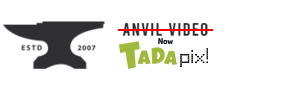Training videos are nothing new. Back in the day, businesses and schools used VHS tapes to provide training and important messages.
Needles to say, most of these videos were terrible. Some of them were made with low budget productions and bad actors, watching them caused a snooze fest.
Fortunately, times have changed and with professional production being more accessible, videos are becoming one of the most powerful engagement tools out there.
What is a training video?
This is a video dedicated to teaching a method of doing something specific to your business.
Whether it’s for training your staff on-proper procedures or for your clients in the proper use of your product, training videos are overall a good way to learn for anyone who needs it.
Why use this kind of video?
Suddenly, we are presented with new ways and methods that companies have had to adapt to in order to maintain internal and external processes.
Not only that but we have also discovered new things about the learning process and how our brains assimilate information, because of all these new discoveries humans have changed their approach to teaching and engaging through the use of video for different purposes.
Let’s take Staffzone, this construction company has taken their onboarding process to the next level, and they reached out to us because they wanted to make their training process as fun and engaging as possible for their employees.
Check out this series of amazing training videos we created for them:
Staffzone – Proper PPE
Staffzone Musical by TADApix
Staffzone – Risky Business by TADApix
(Visit our YouTube Channel to watch the complete series of Staffzone Videos.)
Some studies suggest that video increases engagement by over 580% while reading the information can have a retention rate of 10%, video boosts that number to around 68%.
You can see why this would be a perfect tool for training, if you want your audience to retain information and engage with what you’re trying to convey, then a video is the solution you need.
This becomes especially true if we talk about important safety training for either your users or your consumers.
Pre-Made Videos vs Original Production Videos
When you make the choice to use training videos you’ll have to pick between pre-made standardized videos or a fully original production. Both have their advantages, but you’ll want to use what works best for you.
It’s important to note that off-the-rack videos will most likely not work.
This is because these videos have been made with very unspecific and standardized scenarios in mind and while that might work for a few people, most training videos get made to fill a very specific need that is unique to your company’s situation and processes.
Make sure to check thoroughly.
Though having a standard video may save you some money, the savings might not be worth it, not even that it might not work for your needs at all.
The reason many people instantly want to go with pre-made videos is that they don’t believe they have the resources to produce their own. In most cases, you would be wrong to think that.
Unlike other types of productions, training videos don’t require overly expensive budgets and Broadway-worthy productions, it can be a simpler project.
But don’t forget to watch the quality and engagement factor…we don’t want to go back to those boring 80’s corporate videos.
Types of Training Videos
There are 3 different ways you can do your video, but you’re not limited to any of the three.
These are just the most common especially when it comes to businesses that are mostly based online or do most of their work on a computer, you can have:
- A screen capture on its own,
- A screen capture with a presenter,
- Or a presenter on their own
The differences between the options are how they can suit different needs and scenarios.
Screen Capture Training Videos
For example, if you’re training people on the use of a new software, then you’ll most definitely need a screen capture. Whether you will include a presenter or not will be up to you.
1st United Mobile Wallet Video by TADApix
Screen Capture with a Presenter Training Videos
On the other hand, if you’re training people on a physical procedure, like evacuation protocols or the use of a new program, or machinery, you’re going to want an actual person or an animated character in the video, showing how things are done.
Preferably someone with a natural charm that will feel relatable and trustworthy to your audience.
CalAtlantic Video by TADApix
Training Videos ft a Presenter
Creating Videos on Your Own
Although there are many tools out there to help you with a process like creating a video for your company, from video editing tools to screen recorders you’ll need to find the right software for you, especially if you have little to no experience, it will be best if you find the most intuitive apps to make the learning curve easier on yourself and ensure the best quality product you can produce.
For screen captures, Soapbox by Wistia, Camtasia, and Screencast-O-Matic are all easy to use options that are perfect for first-timers. Once you need to get into editing take a look at Adobe Premiere (pro-level editing), iMovie (free), or Final Cut Pro X. There are many other options available, more so if you’re thinking of editing on a phone or tablet, take the time to do your research and find the software that fits your specific needs.
Our closing thoughts
There are plenty of advantages and benefits you can get from using video for many different things, the level of retention and engagements it can provide is without a doubt the best perk you can get from such an investment.
Training videos will provide you with the best tool you can have for talking to your employees or anyone who needs to learn about your company, processes, or products, even if it seems like an unachievable task at first, once you get into it you’ll find this project is manageable and not as overwhelming as you initially thought, give it a shot and see for yourself how Training Videos can give you the results you need.
If you’d like to know more about how to engage your audience through video marketing, take a look at our weekly posts, or reach out for a personal consultation.